How do I use the "delay" function in a digital processor?
2022-04-13
Audio processor latency is a feature often used by sound enhancement system engineers. Here, we briefly outline the main ways to adjust latency.
We know that latency values can only be entered as positive values, not negative values. Therefore, when using the delay feature:
First method step
1. Measure the time it takes for each unit (speaker or speaker system) to reach the reference test point, and record;
2. Take the unit corresponding to the maximum value as a reference, capture its response curve, and insert the measured time in the measurement software;
3. Measure the transmission time of the other units individually and enter the time difference in the delay data box of the audio processor according to the differential cue automatically calculated by the measurement software.
4. Based on the difference in phase angle between two units at the acoustic intersection (frequency intersection), the delay in one cycle is calculated by the formula: (1000 / fc) × (θ / 360) = td, and the phase can be done by adding units that require delay. Of course, you can also observe the overlap of the two phase curves when adjusting the delay data.
(Note: FC is the acoustic intersection and the unit is Hz; θ is the phase difference in degrees °; TD is the delay time in milliseconds)
For example:
1. The measurement result of the whole channel is 5ms, 15ms ultra-low;
2. Capture the ultra-low curve in the measurement software delay box and insert 15ms;
3. Measure the full frequency, find the delay, and enter the calculated delay difference of 10ms in the omnichannel in the processor;
4. If the phase curve corresponding to the acoustic intersection is: full frequency is at the top, ultra-low is the bottom, the intersection point is 100Hz, and the phase difference is 90 degrees. At this point, the delay must be added again in the processor for the full frequency. The value is (1000/100) ×(90/360) = 2.5ms, i.e. 10 + 2.5 = 12.5ms.
Steps for the second method
1. Enter the fixed delay value of each channel in the processor in advance, for example: 100ms;
2. Find the full range or ultra-low latency, and insert the corresponding delay in the software delay box;
3. Measure and find, increase or decrease the difference in calculation from the original value in the processor;
4. Subtract the minimum value of all channels from each channel to get the final delay value;
5. Based on the difference in phase angle between two units at the acoustic intersection (frequency intersection), the delay in one cycle is calculated by the formula: (1000 / fc) × (θ / 360) = td, and the phase can be done by adding units that require delay. Of course, you can also observe the overlap of the two phase curves when adjusting the delay data.
(Note: FC is the acoustic intersection and the unit is Hz; θ is the phase difference in degrees °; TD is the delay time in milliseconds)
For example:
1. The full frequency and ultra-low channel in the processor are preset for 100ms respectively;
2. Find the full-range delay of 105ms and insert 105ms in the delay box of the measurement software;
3. Find that the ultra-low latency is 115ms, calculate the difference of -10ms, and subtract 10ms from the preset value of the ultra-low channel in the processor, the result is 90ms;
4. The full channel of the processor is 100-90 = 10ms, and the ultra-low channel is 90-90 = 0ms;
5. If the phase curve corresponding to the acoustic intersection is: full frequency is at the top, ultra-low is at the bottom, the intersection point is 100Hz, and the phase difference is 90 degrees. At this point, the delay must be added again in the processor for the full frequency. The value is (1000/100) ×(90/360) = 2.5ms, i.e. 10 + 2.5 = 12.5ms.
For ease of understanding, we have simplified the frequency band into two parts: "full range" and "ultra-low". For more frequency bands, such as: high, medium, low, low, low, low, the above method also applies, especially the second method. It is easy to apply.
Note:
We often find that the use of Smaart's find feature consistently fails to accurately capture the subwoofer's delay value. There are two main reasons:
1. Ultra-low frequency sound waves have long wavelengths and are easy to cause reflected sound in practical application environments. The measured microphone is outside the reverberation radius;
2. The audio measurement software SMAART lookup function has limited arithmetic ability.
Subwoofer delay reference measurement method:
1. Measurement using IR (impulse response) impulse response function;
2. Place the omnidirectional speaker in the same position for measurement (using the Find or IR impulse response function);
3. Measured using tape measurement or laser rangefinder (conversion results need to be added to the system delay, mainly from A/D and D/A conversions).
Related News
1. Speaker Speaker surface do not use wet cloth wipe, because the horn surface moisture is too heavy, will affect the durability of the unit and timbre, after wiping with dry cloth, with bilu bead spray wax spray dry cloth, wipe two can form a protective film, the appearance is much more bright.
2023-04-17
Professional audio system failure analysis and troubleshooting
Currently, there are many types of professional audio equipment. Inevitably, there will be various errors when using so many devices. Some are faults of the device itself (hard failures), and some are man-made failures caused by improper use (soft failures). In general,
2022-04-13
Contact Us
4th Floor, Building 2, Shuncha Xiehe Audio Industrial Park, Shuncha Village Committee, Dong'an, Enping City